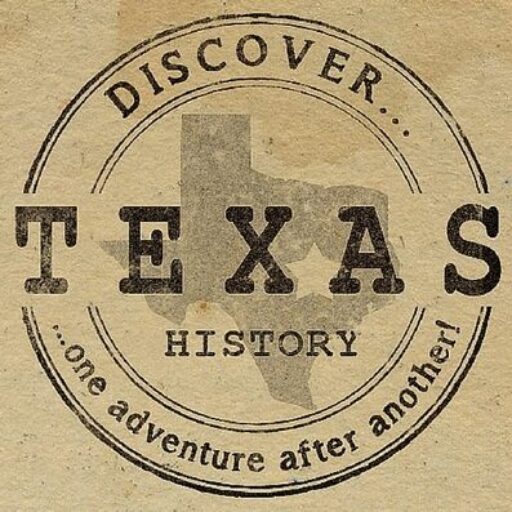What does the program cover?
Texas history, geography, and government.
What is the age level of the program?
The program is age integrated to allow you to enjoy discovering Texas as a family, but it’s ideal for grades 4-9.
Is it a full-year course or a semester course?
There are 10 chronological time periods presented as separate volumes with a total of 31 chapters, so it’s very convenient to teach Discover Texas in a year. BUT by varying your selection of activities, you can easily adapt it for longer or shorter courses, since each volume is self-contained. Click the “Ways to Use Discover Texas” tab for detailed suggestions.
Is everything done on computer?
The chapter articles are read on computer so students can enjoy the graphics and browse the web links. A master file with print-out texts, vocabulary, maps, and test suggestions is also provided.
The activity guides, library lists, and field trip suggestions coordinated with each volume are described on the program but completed offline.
Nothing actually loads onto your computer.
What sorts of activities are included in the program?
- Web links coordinated with each topic
- Unit studies (a variety to appeal to all kinds of student interests)
- Related topical studies
- Biographies
- Discussion questions for critical thinking and application of knowledge. These often emphasize character qualities and provide an opportunity to apply scripture and biblical worldview.
- Book lists for library visits
- Field trip suggestions for each volume
Is there a teacher’s guide?
Each volume has a Teacher Tips section included. This is where you will find the book lists and field trip suggestions, as well as a summary of the main ideas for the period, vocabulary lists, and other helpful websites.
Are tests included?
Suggested test questions with answer key are included in the Teacher Tips. By saving the questions to a Word document, you can adapt the tests to your students’ needs. Some parents use the Thinking More questions for oral or essay tests to help them gauge their students’ comprehension.
Can I use Discover Texas with multiple students?
We fully intend that one program should serve all the students in your household who need it.
If you’re using Discover Texas to teach in a co-op or classroom setting, though, please don’t stretch one program to cover students outside your own household as students benefit so much from having direct access to the program so they can explore and enjoy the wealth of resources. Individual exploration is part of the process! For multi-family groups, we offer a generous bulk discount. Email info@DiscoverTexasOnline.com and tell us a little about your class. We’ll help you with some group teaching ideas and design a landing page just for you with your discount built right in. Just share the link with the other families in your group, and they will be able to order a copy for their home use.
What if I try the program and it just doesn’t “fit” our family? Can I return the program for a refund?
Not a problem!
We want you to be happy with your purchase. If you have questions about how to use Discover Texas, you’re always welcome to contact us at info@DiscoverTexasOnline.com for help.
If you decide our program isn’t for you, you’re welcome to request a full refund from our online platform host, Teachable, within the first 30 days. Just send an email to info@DiscoverTexasOnline.com, and we’ll help you get your refund.
How do I get an updated version?
Simple. The version you see online is always the latest version available. Just return to your online classroom and download what you need.
What if I can’t access my online classroom?
Your Discover Texas History program isn’t a subscription. Once you purchase it, the program is yours to keep. We offer free replacements and upgrades. Email info@DiscoverTexasOnline.com to request yours.
What are the system requirements?
Discover Texas runs best on a computer with 30 MB free HDD space and at least 64 MB RAM. You will also need an SVGA Monitor capable of at least 600 x 800 and Internet Explorer. Most modern computers easily meet these requirements.